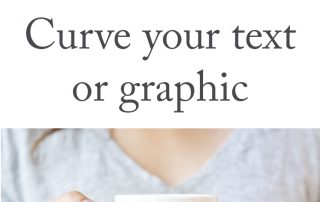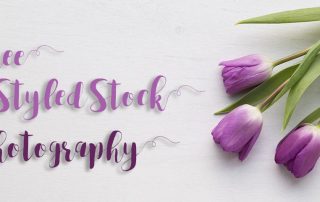How to use a Smart Object in Photoshop
Photoshop Smart objects are often used in pre-made Photoshop based mockups and allow for your artwork to be automatically manipulated to look realistic by simply adding your artwork to the Smart Object. With a little bit of basic photoshop knowledge they can be a great time saver. In this example, the Smart Object covers the body of a tote
Curve your artwork around a mug in a mockup photo
To do this we are going to use the Transform Tool to gently curve the artwork so it looks like it would if it were on a mug. Observe how much the curve of the mug appears in the photo and as a general rule curve a little less. This should be a subtle change on a mug that
Free Styled Stock Photography
Styled stock photography for blogs, websites, instagram, etc These are high quality, large files. Free easy download, no email signup. But if you like them I'd be grateful if you left a review. Pink Roses Styled Stock set
What I learned about Iceland
Iceland is horrendously expensive Imagine expensive. Now double it. Food, drinks, tours and accomodation are shockingly expensive making it very hard to do on the cheap. But there are a few things that can be done to reduce cost such as buying food at grocery stores, staying at farmstays or air bnb, and doing it yourself rather than
Skogafoss reflection, Iceland
Skógafoss is a waterfall situated on the Skógá River in the south of Iceland at the cliffs of the former coastline. The Skógafoss is one of the biggest waterfalls in the country with a width of 25 metres (82 feet) and a drop of 60 m (200 ft). [singlepic id=32 w=240 h=160 ]
Jokulsarlon Lagoon
Jokulsarlon Lagoon is a large glacial lake in southeast Iceland, on the edge of the Vatnajökull tounge of the Breiðamerkurjökull glacier. The lake developed only about 60 years ago. Vatnajökull was at the shore line of the ocean and calving icebergs into the ocean in 1925. However , it started drifting in land rapidly every year leaving deep gorges in