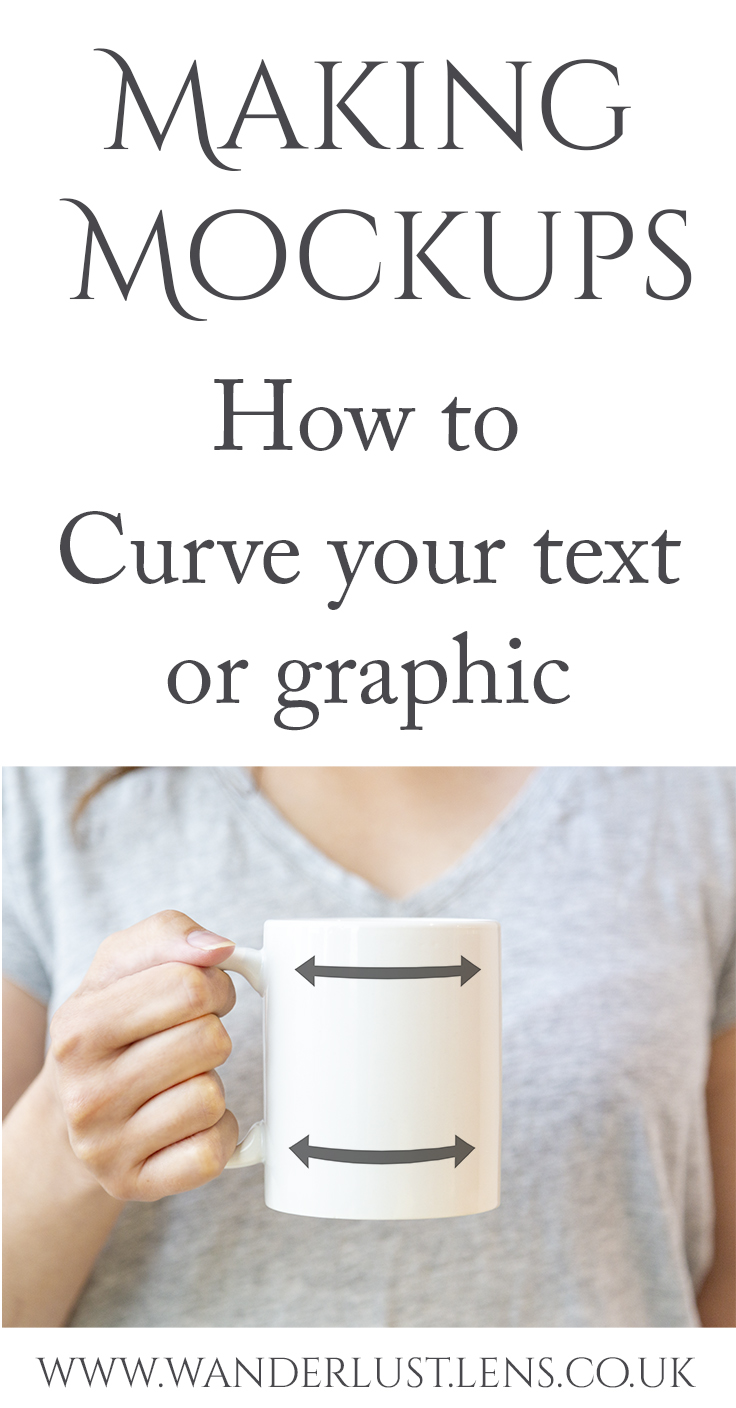Curve your artwork around a mug in a mockup photo
k46ellway2019-07-27T22:13:54+00:00To do this we are going to use the Transform Tool to gently curve the artwork so it looks like it would if it were on a mug. Observe how much the curve of the mug appears in the photo and as a general rule curve a little less. This should be a subtle change on a mug that is shot straight on like in the example. Your can buy the mockup photo in Etsy at https://www.etsy.com/uk/WanderlustLens/listing/710515692/photo-for-mug-mockup-woman-holding-mug?utm_source=Copy&utm_medium=ListingManager&utm_campaign=Share&utm_term=so.lmsm&share_time=1564265536807 Open the JPG file in Photoshop. Make sure the Layers panel is open Under File > Place Embedded. This